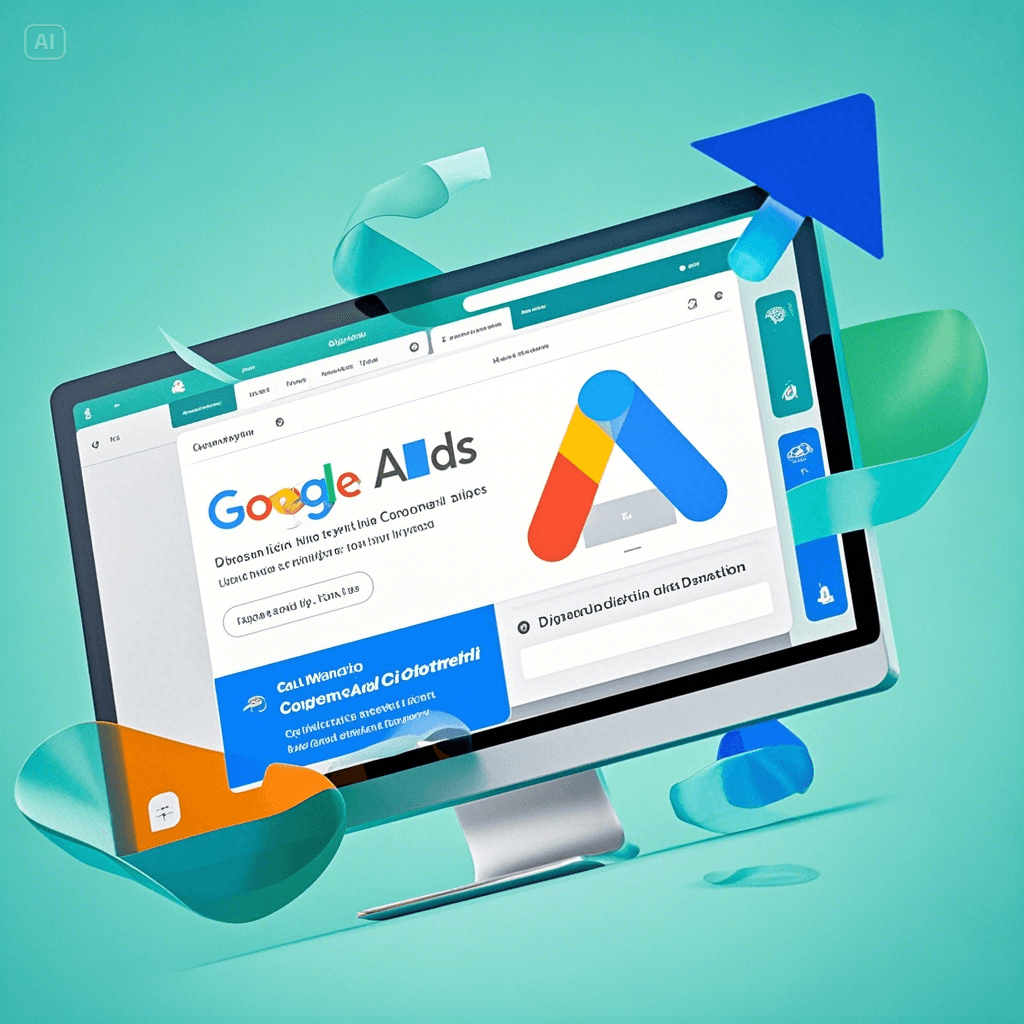Introduction
If you’re looking to boost your business’s online presence, Google Ads is one of the most powerful tools at your disposal. This guide walks you through everything you need to know to set up your Google Ads account effectively.
Why Use Google Ads for Your Business?
Google Ads allows you to reach potential customers precisely when they’re searching for products or services like yours. With its vast reach and targeted capabilities, businesses of all sizes can harness its potential to drive traffic, generate leads, and boost sales.
Key Benefits of Google Ads:
- High Reach and Visibility: Access to a large network that includes Google’s search engine and partner sites.
- Budget Control: Flexible budgeting options that suit businesses of any size.
- Targeted Advertising: Advanced targeting features allow you to tailor your ads to specific audiences.
Understanding Google Ads Account Structure
Google Ads accounts are organized into campaigns, ad groups, and individual ads. Here’s how each part functions:
- Campaigns: The highest level, where you set the budget and overarching settings.
- Ad Groups: Group similar ads targeting specific keywords.
- Ads: The individual ads that potential customers see.
Types of Campaigns:
- Search Campaigns: Text ads that appear in search results.
- Display Campaigns: Visual ads shown on partner websites.
- Video Campaigns: Ads displayed on YouTube and other video platforms.
Step-by-Step Guide to Setting Up Your Google Ads Account
1. Creating a Google Ads Account
- Go to ads.google.com and click on “Start Now.”
- Sign in with your Google account or create a new one.
- Follow the prompts to set up your billing and account preferences.
2. Linking Google Analytics
Linking Google Analytics helps you track and analyze user behavior after clicking on your ads:
- Navigate to “Tools and Settings” in your Google Ads account.
- Select “Linked accounts” and choose “Google Analytics.”
- Link your properties to ensure seamless data flow.
Choosing the Right Campaign Type
Choosing the appropriate campaign type is crucial to aligning with your advertising goals.
Search Campaigns:
- Best for driving direct traffic to your website.
- Appear as text-based ads on Google search results.
Display Campaigns:
- Ideal for brand awareness, reaching audiences on over two million websites and apps.
Shopping Campaigns:
- Perfect for e-commerce, showcasing products with images, titles, and prices.
Video Campaigns:
- Use for engaging video ads on YouTube.
Setting Up a New Campaign
1. Selecting Campaign Goals
- Choose from sales, leads, website traffic, product and brand consideration, etc.
- Select the one that best matches your advertising objectives.
2. Defining Budget and Bidding Strategy
- Set your daily budget, ensuring it aligns with your overall advertising budget.
- Choose a bidding strategy like Cost-Per-Click (CPC) or Cost-Per-Thousand-Impressions (CPM).
Keyword Research and Strategy
Effective keyword research ensures your ads are shown to the right audience.
How to Conduct Keyword Research:
- Use tools like Google’s Keyword Planner to find relevant keywords.
- Analyze search volumes and competition levels for chosen keywords.
Best Practices:
- Focus on long-tail keywords for targeted searches.
- Incorporate negative keywords to filter irrelevant traffic.
Creating Ad Groups and Writing Effective Ads
Structuring Ad Groups: Organize your keywords into tightly themed ad groups. This structure boosts ad relevance and Quality Score.
Writing Compelling Ad Copy:
- Craft headlines that include your primary keywords.
- Use persuasive language and strong calls to action.
- Highlight unique selling points and benefits.
Setting Target Audience and Locations
Adjust your targeting to reach audiences most likely to convert.
Choosing Target Demographics:
- Utilize Google Ads’ advanced targeting options to filter by age, gender, interests, and more.
Geotargeting Tips:
- Specify regions where your ads should be shown to optimize budget spend.
Adjusting Bidding Strategies
Bidding strategy can significantly influence your campaign’s performance.
Types of Bidding Strategies:
- Manual CPC: You set individual bid amounts.
- Automated Bidding: Google adjusts bids to maximize results based on campaign goals.
Manual vs. Automated: Automated bidding is ideal for beginners who want Google to optimize their bids, while experienced users may prefer manual bidding for greater control.
Ad Extensions: Boosting Your Ads’ Visibility
Using ad extensions can improve click-through rates by providing more information.
Types of Ad Extensions:
- Sitelink Extensions: Direct users to specific pages.
- Callout Extensions: Highlight key features or benefits.
- Location Extensions: Show your business’s address.
Benefits:
- Increases ad real estate and visibility.
- Enhances user experience by providing quick access to relevant information.
Monitoring and Optimizing Campaign Performance
To get the best out of your Google Ads campaigns, constant monitoring and optimization are essential.
Key Metrics to Track:
- Click-Through Rate (CTR): Measures how often people click on your ad after seeing it. A higher CTR indicates your ad is appealing to viewers.
- Quality Score: Google’s rating of the relevance and quality of your keywords, ads, and landing pages. A better Quality Score can reduce costs and improve ad placement.
- Conversion Rate: The percentage of users who complete a desired action after clicking on your ad.
- Cost-Per-Conversion: Shows how much you spend to acquire each conversion, helping you manage your budget effectively.
Using A/B Testing for Optimization:
- Test different versions of ad copy to determine which one resonates most with your audience.
- Experiment with various headlines, calls to action, and ad formats.
- Regularly review test results to refine your campaigns.
Optimization Tips:
- Pause keywords and ads that underperform.
- Adjust bids based on performance data.
- Refresh your ad copy periodically to prevent ad fatigue.
Common Mistakes to Avoid in Google Ads
Even seasoned marketers can make errors in their campaigns. Here are pitfalls to watch out for:
Keyword Errors:
- Broad Match Overuse: Using only broad match keywords can lead to irrelevant clicks. Employ exact match and phrase match for more precise targeting.
- Lack of Negative Keywords: Not adding negative keywords can result in wasted spend on irrelevant searches.
Ignoring Ad Quality:
- Failing to optimize ad relevance and landing page experience can negatively impact your Quality Score and ad performance.
Budget Mismanagement:
- Setting budgets too low may limit your reach, while overly high budgets without proper monitoring can lead to excessive spending.
Budget Management Tips
Managing your budget efficiently ensures that you get the most out of your ad spend.
How to Manage and Optimize Ad Spend:
- Start with a Test Budget: Run a pilot campaign to gauge initial performance.
- Set Cost Per Conversion Goals: Monitor how much you’re willing to spend for each conversion and adjust bids accordingly.
- Use Daily Budget Caps: This prevents overspending and ensures your budget lasts throughout the day.
Scheduling Your Ads:
- Run ads during peak times when your target audience is most active.
- Use the “Ad Schedule” feature to set specific hours or days for your ads to run.
Advanced Tips for Maximizing ROI
To gain a competitive edge, incorporate advanced strategies into your Google Ads campaigns.
Leverage Remarketing Strategies:
- Dynamic Remarketing: Tailor ads that showcase products or services users previously viewed on your site.
- Standard Remarketing: Display ads to users who visited your website without making a purchase.
Use Conversion Tracking:
- Set up conversion tracking to measure how effectively your ads are generating leads, sales, or other key actions.
- Navigate to “Tools & Settings” in your account, select “Conversions,” and follow the steps to create a conversion action.
Bid Adjustments:
- Adjust bids for different devices, locations, and audience segments based on their performance data.
- Utilize Enhanced CPC (ECPC) to allow Google to increase or decrease your manual bids based on the likelihood of conversion.
Responsive Search Ads (RSAs):
- Use RSAs to automatically test multiple headlines and descriptions to find the most effective combinations.
- Provide Google with a variety of options for more robust ad customization.
Conclusion
Setting up Google Ads can be a powerful way to increase brand visibility, drive traffic, and generate sales. By understanding the platform’s structure, carefully setting up campaigns, monitoring performance, and applying optimization strategies, you can achieve high returns on your investment. Remember, consistency and continuous learning are key to mastering Google Ads.
FAQs
1. What is the minimum budget needed to start a Google Ads campaign? While there’s no strict minimum, it’s recommended to start with at least $10–$50 per day, depending on your industry’s competition level, to gather meaningful data.
2. How long does it take to see results from Google Ads? Initial results can be seen within days, but it typically takes a few weeks to optimize and gather enough data for significant performance insights.
3. What are negative keywords, and why are they important? Negative keywords prevent your ads from appearing for irrelevant search terms, helping you avoid wasted spend and improving your campaign’s ROI.
4. Can I run ads without a website? Yes, you can use Google Ads’ Smart Campaigns, which allow businesses to run ads that drive calls or visits to physical locations without a website.
5. What is Quality Score, and how can I improve it? Quality Score is Google’s rating of the quality and relevance of your ads and keywords. Improve it by creating relevant ad copy, ensuring strong keyword-to-ad alignment, and optimizing your landing pages.