Google Listings and Ads: A Comprehensive Guide for Boosting Your Business
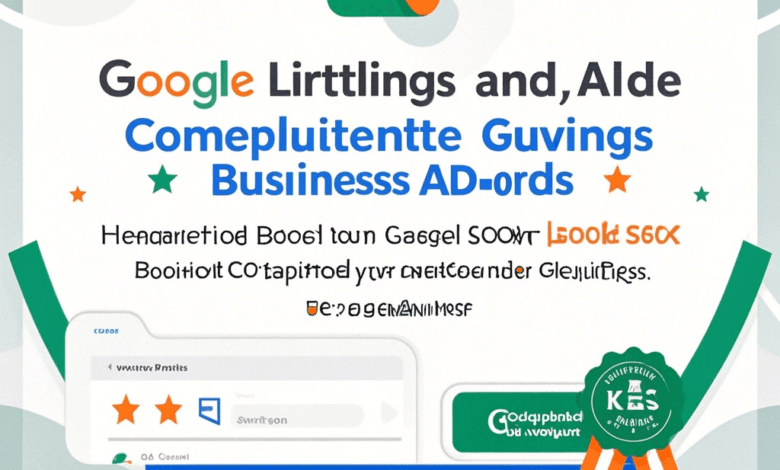
Introduction
For businesses looking to expand their online reach and drive both online and physical traffic, mastering Google Listings and Ads is essential. These tools are pivotal for enhancing visibility and boosting customer engagement. This guide provides a thorough overview of setting up and optimizing both, helping you make the most of what Google has to offer.
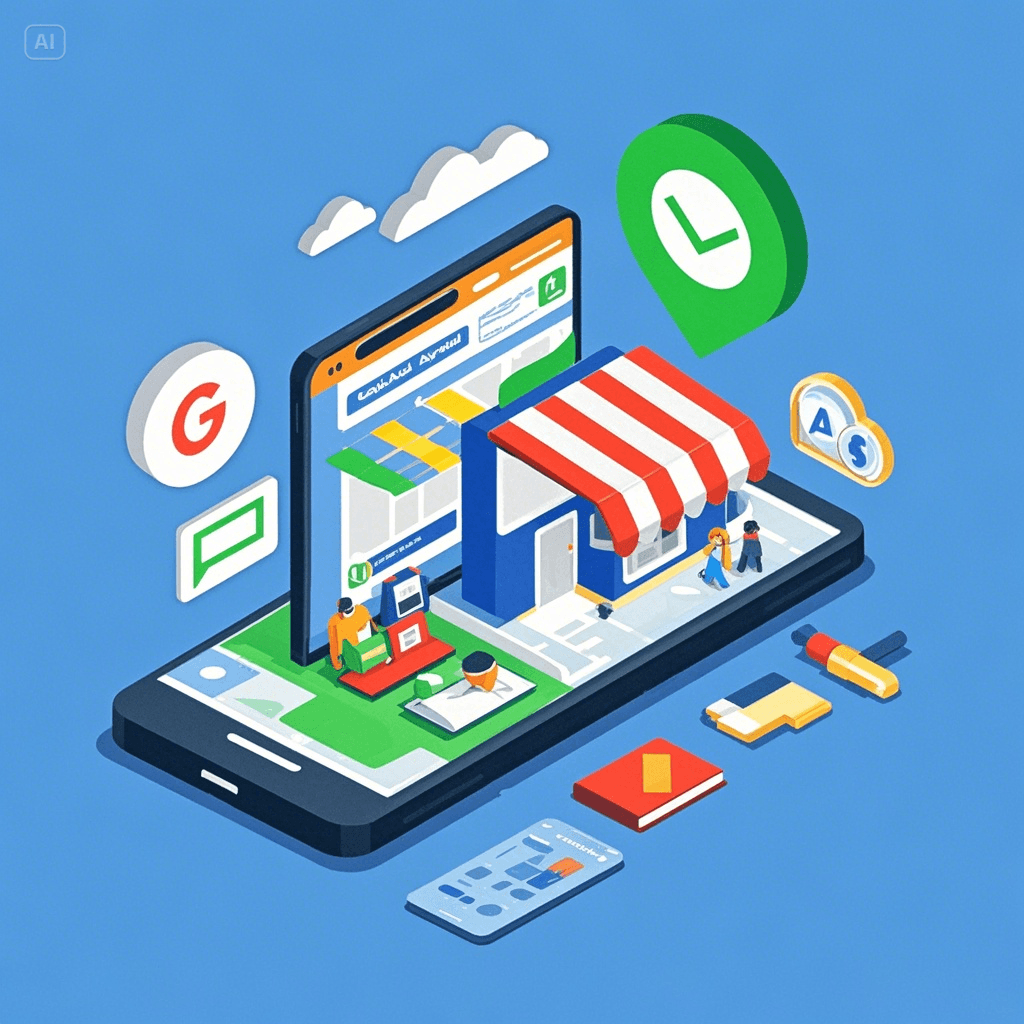
What Are Google Listings?
Google Listings, managed through Google My Business (GMB), enable businesses to display their information on Google Search and Maps. These listings provide potential customers with crucial details like operating hours, contact information, and customer reviews.
Importance of Local SEO:
- Ensures your business appears in local search results when users search for services near them.
- Builds a robust local presence that draws nearby customers.
Benefits of Using Google Listings
Increased Online Visibility: A complete GMB profile ensures that your business stands out when people search for related services. The more accurate and detailed your profile, the better your chances of appearing in the Local Pack—the top results in local searches.
Enhanced Customer Trust and Engagement:
- Displaying positive reviews and ratings boosts credibility.
- Customers can easily contact or visit your business directly from the listing, facilitating quick engagement.
How to Set Up and Optimize Google Listings
1. Creating a Google My Business Profile:
- Visit Google My Business and click “Manage now.”
- Sign in with your Google account and enter your business details.
2. Verifying Your Business: Verification is crucial to confirm the legitimacy of your business. Most verifications are completed via a postcard sent to your business address, but phone and email verifications may also be available.
3. Best Practices for GMB Optimization:
- Ensure All Information is Accurate: Keep your hours, address, and contact information up to date.
- Add Photos: Include high-quality images of your products, services, and premises.
- Encourage Reviews: Respond to reviews to show engagement and build trust.
Google Ads Overview
Google Ads is a powerful pay-per-click (PPC) advertising platform that allows businesses to display ads across Google’s vast network, including search results, YouTube, and partner websites.
Types of Campaigns Available:
- Search Campaigns: Text ads on search results pages.
- Display Campaigns: Visual ads on websites and apps.
- Local Ads: Target specific geographic areas to drive local visits.
- Video Campaigns: Engage audiences on YouTube.
Benefits of Using Google Ads
Instant Visibility and Traffic: Google Ads can push your website to the top of search results almost immediately, bypassing the time investment needed for organic SEO.
Flexible Budget Control: Adjust your spending anytime, set daily limits, and control your costs per click (CPC).
Setting Up Your First Google Ads Campaign
1. Create an Account and Launch a Campaign:
- Go to Google Ads and set up an account.
- Choose your campaign objective (e.g., website traffic, sales, leads).
2. Choosing the Right Campaign Type: Select a type based on your goals:
- For more traffic, choose Search Campaigns.
- For increased brand awareness, try Display or Video Campaigns.
3. Define Your Budget and Bidding Strategy: Set your daily budget and select between manual CPC or automated bidding strategies like Maximize Clicks.
Combining Google Listings and Ads for Maximum Impact
Using Google Listings alongside Google Ads can amplify your marketing efforts, especially for local businesses. While GMB helps you dominate local search results organically, Google Ads can push you into prominent paid positions.
Strategies for Local Businesses:
- Geo-targeted Ads: Ensure your ads are only shown to users within a specific location range.
- Call-Only Ads: For service-oriented businesses, these ads allow potential customers to call directly from the search ad.
Best Practices for Managing Google Listings and Ads
Regular Updates: Keep your GMB profile updated with promotions, holiday hours, and new offerings to attract consistent traffic.
Monitoring and Adjusting Ad Performance: Use the Google Ads dashboard to analyze metrics such as CTR, conversion rates, and cost-per-conversion. Adjust ad copy, keywords, and bids based on performance data.
Tips for Optimizing Google Ads Performance
1. Effective Keyword Research:
- Use tools like Google Keyword Planner and Ahrefs to find relevant search terms.
- Target both short-tail and long-tail keywords for a balanced approach.
2. Writing Compelling Ad Copy:
- Highlight unique selling points (USPs).
- Use numbers and statistics for credibility (e.g., “50% off” or “20,000+ satisfied customers”).
Utilizing Ad Extensions for More Engagement
Ad extensions can add more value to your ads, making them more appealing and informative.
Types of Ad Extensions:
- Sitelink Extensions: Direct users to specific pages on your site.
- Callout Extensions: Showcase additional offers or benefits.
- Location Extensions: Display your business address, making it easier for local customers to find you.
Benefits:
- Increase your ad’s click-through rate (CTR).
- Provide more information without needing more space.
Analyzing and Tracking Performance
Using Google Analytics and GMB Insights: Connect your GMB account with Google Analytics for detailed tracking. This integration helps you measure user behavior post-click and refine your marketing strategy based on data.
Metrics to Monitor:
- User engagement on your GMB profile (calls, directions requests).
- Ad performance metrics such as impressions, clicks, and conversions.
Common Mistakes to Avoid
Mismanaging Ad Budgets: Over- or under-spending can lead to inefficient ad performance. Regularly review your budget allocation based on campaign performance.
Ignoring Customer Reviews on GMB: Not responding to reviews—positive or negative—can harm your reputation. Engage with users to show you value their feedback.
Advanced Strategies for Success
Leveraging Remarketing: Show ads to users who have interacted with your business but didn’t convert, prompting them to return and complete an action.
Implementing Google Maps Ads: For local visibility, consider Google Maps ads to place your business at the top of search results when potential customers search for services in your area.
Conclusion
Mastering both Google Listings and Ads provides a dual approach to boosting your online presence and engaging with your audience. By combining local SEO via GMB with paid advertising, you can create a comprehensive strategy that ensures maximum visibility and impact.
FAQs
1. How long does it take to set up a Google My Business listing? Setting up a GMB profile takes a few minutes, but verification can take up to a week or longer, depending on the method used.
2. Can I use Google Ads without a website? Yes, Local Service Ads and Call-Only Ads can help businesses without a website gain leads and calls.
3. Is Google Ads better than organic SEO? Google Ads offers faster visibility, while SEO provides long-term results. Ideally, a mix of both strategies yields the best outcome.
4. What is the cost of running Google Ads? Google Ads costs vary based on industry, keywords, and competition. You can control spending by setting daily and total campaign budgets.
5. Can I track customer actions from my GMB listing? Yes, GMB provides insights on how customers interact with your listing, such as phone calls, requests for directions, and visits to your website.




