Google AdWords Keyword Planner: A Complete Guide for Marketers
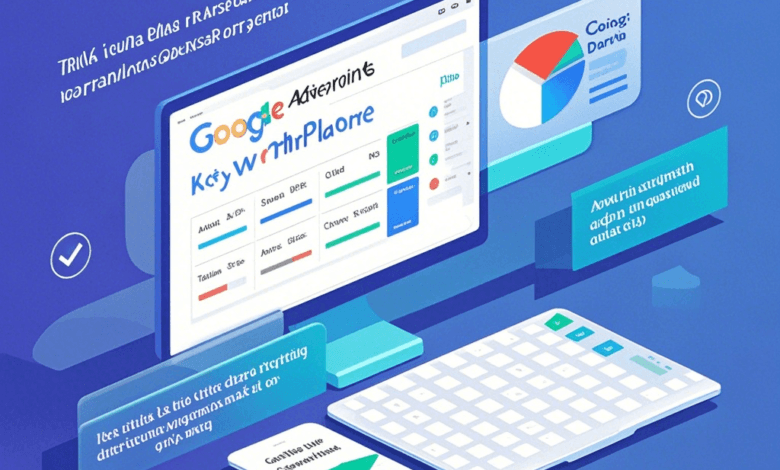
Introduction to Google AdWords Keyword Planner
In the ever-evolving world of digital marketing, keyword research remains a cornerstone of successful strategies. Google AdWords Keyword Planner is one of the most reliable tools for discovering, analyzing, and forecasting keywords that drive targeted traffic. Understanding how to harness this tool effectively can help marketers maximize their PPC (Pay-Per-Click) and SEO efforts.
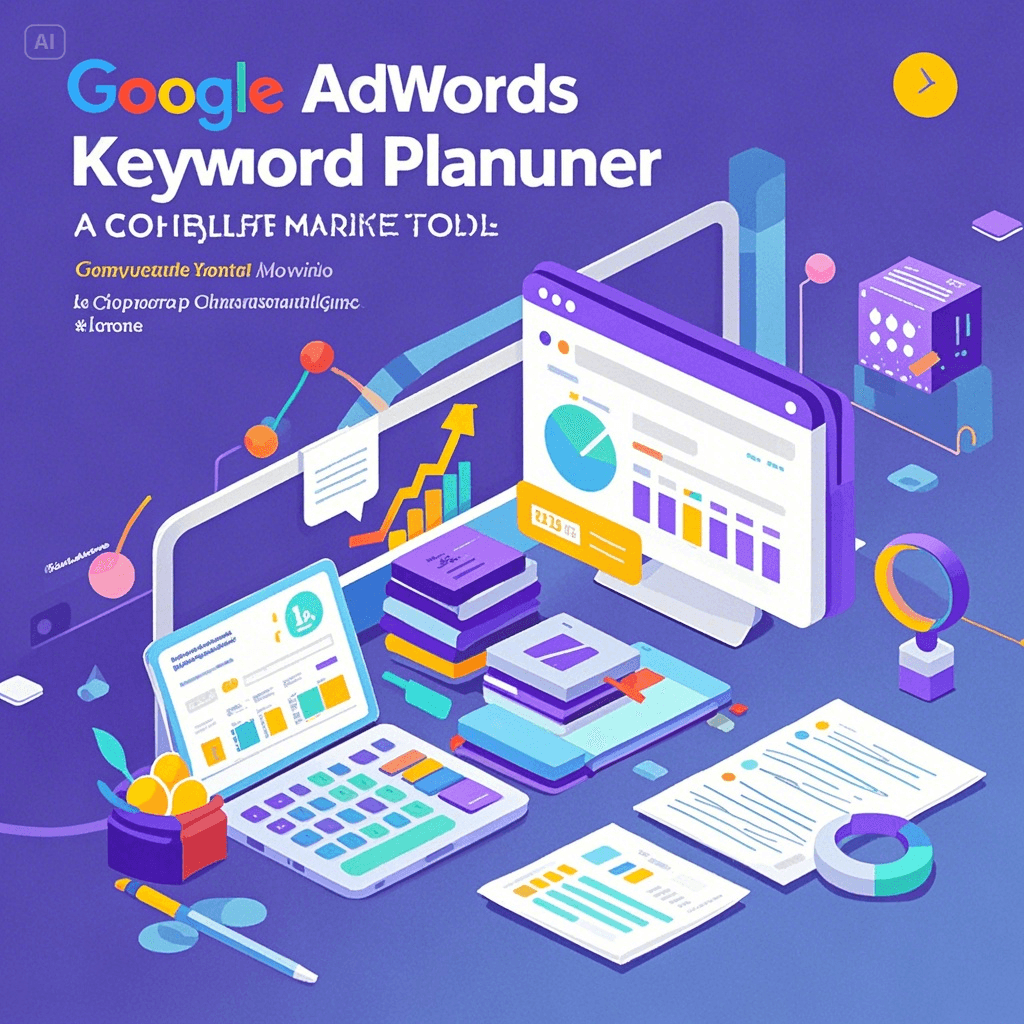
What Is Google AdWords Keyword Planner?
Google AdWords Keyword Planner is a free tool within Google Ads that assists marketers in discovering new keyword opportunities, estimating search volumes, and creating keyword lists for campaigns. It provides data on competition levels, average cost-per-click (CPC), and seasonal trends, making it essential for both beginners and experienced marketers looking to optimize their campaigns.
Why Use Google AdWords Keyword Planner?
Using Keyword Planner offers numerous advantages:
- Comprehensive Data: Direct access to Google’s search data ensures that marketers receive accurate and up-to-date information.
- Campaign Optimization: By identifying keywords with optimal competition and search volume, advertisers can build cost-effective campaigns.
- Market Insights: The tool highlights trends and emerging keyword opportunities, helping marketers stay ahead of the competition.
Who Should Use Keyword Planner?
From small business owners to digital marketing agencies, Keyword Planner caters to anyone aiming to enhance their keyword strategy. Content creators can use it for blog post optimization, while advertisers use it to fine-tune paid campaigns. The data is invaluable for those looking to understand search intent and user behavior.
Comparing Keyword Planner with Other Tools
While tools like SEMrush and Ahrefs provide comprehensive SEO suites, Google AdWords Keyword Planner stands out for its direct integration with Google Ads. It’s particularly effective for those focused on PPC campaigns due to its built-in forecasting capabilities. However, it may lack some depth in competitive analysis that third-party tools offer, making it a powerful, if sometimes limited, part of a broader strategy.
Setting Up and Accessing Keyword Planner
To use Keyword Planner, a Google Ads account is necessary. Here’s how to set it up:
- Create a Google Ads Account: Sign in or register at ads.google.com.
- Navigate the Dashboard: Access the Keyword Planner by selecting “Tools and Settings” and choosing “Keyword Planner” under the “Planning” section.
Initial Setup and Creating an Account
If you’re new to Google Ads, you’ll need to set up a campaign as part of the account creation process. You can skip the campaign later if your immediate focus is keyword research. Linking billing information unlocks full access to all features.
Exploring the Keyword Planner Interface
The Keyword Planner interface is split into two main sections:
- “Discover New Keywords”: Helps you find new keyword ideas by entering seed words or phrases.
- “Get Search Volume and Forecasts”: Provides detailed data on how a set of keywords may perform.
How to Use Google AdWords Keyword Planner
Here’s a step-by-step guide:
- Enter Seed Keywords: Input a word or phrase relevant to your industry.
- Review Suggestions: The tool will generate a list of related keywords, displaying metrics such as average monthly searches, competition, and suggested bids.
- Refine Your Results: Use filters to narrow down by location, language, and search network.
Searching for New Keywords
Enter broad terms to cast a wide net or use niche-specific keywords to find targeted results. For example, a bakery looking to boost traffic might start with “fresh bread delivery.”
Filtering and Customizing Keyword Results
Advanced filters allow you to exclude branded terms, set a minimum search volume, or adjust based on CPC ranges. This step ensures that you only see keywords relevant to your budget and goals.
Analyzing Keyword Metrics
To create effective campaigns, understanding the following metrics is crucial:
- Average Monthly Searches: Indicates the popularity of a keyword.
- Competition Level: Shows how many advertisers are bidding on a keyword (low, medium, high).
- Suggested Bid: Helps estimate potential costs and set budgets.
Search Volume Trends
By examining past search trends, marketers can identify seasonal keywords, such as those related to holidays or back-to-school shopping, and plan their content or ads accordingly.
Understanding Keyword Competition
For PPC, balancing between high search volume and manageable competition is key. Keywords with low competition can be more budget-friendly but may deliver smaller audiences.
Creating Keyword Lists and Forecasting
The “Get Forecasts” tool in Keyword Planner predicts potential performance based on keywords. This data includes:
- Estimated Clicks and Impressions: Provides a realistic picture of how a campaign might perform.
- Budget Planning: Helps determine how far your budget can stretch in terms of reach and engagement.
Budget Planning with Forecasts
Marketers can adjust their bids to see how estimated clicks and costs change. This insight is invaluable for deciding on ad spend and adjusting campaigns for optimal performance.
Integrating Keyword Planner with SEO and PPC Strategies
Keyword Planner isn’t just for PPC—it’s also effective for SEO. By identifying keywords with high search volume and low competition, marketers can create content that ranks well in organic search. Additionally, pairing keyword insights with SEO tools can refine content strategies.
Tips for Effective Keyword Research
- Focus on Long-Tail Keywords: These are typically more specific, less competitive, and often yield higher conversion rates.
- Include Negative Keywords: This prevents ads from showing up in irrelevant searches, saving budget and increasing relevancy.
Common Mistakes to Avoid
- Ignoring Long-Tail Variations: These keywords often have lower competition and can bring qualified traffic.
- Overlooking Localized Keywords: For businesses targeting local audiences, ensuring keywords are location-specific can be highly beneficial.
Advanced Features and Lesser-Known Tips
Explore additional data, such as demographic insights, to further tailor your campaigns. Integrating Google Trends can offer a broader view of keyword popularity over time and across regions.
Case Studies: Successful Campaigns Using Keyword Planner
Brands from various industries have leveraged Keyword Planner to boost their visibility. For example, an e-commerce business might double its traffic by focusing on mid-competition keywords with high intent. Success stories highlight the importance of continual optimization.
Challenges and Solutions
Users sometimes report limited data when starting out with minimal budgets. Solutions include refining seed keywords and pairing Keyword Planner data with complementary tools like Ubersuggest.
Conclusion
Google AdWords Keyword Planner is an essential tool for marketers seeking to drive better results in PPC and SEO. Leveraging its capabilities can lead to more informed decision-making, improved campaign outcomes, and a stronger online presence.
FAQs
Is Google AdWords Keyword Planner free to use? Yes, but you need a Google Ads account to access it, and full data requires an active campaign.
Can Keyword Planner be used for SEO as well as PPC? Absolutely. While primarily designed for PPC, the data can inform SEO keyword strategies effectively.
What is the best way to find low-competition keywords? Apply filters in Keyword Planner and focus on long-tail keywords that align with your audience’s search intent.
How often should I update my keyword strategy? Regular updates, at least quarterly, help adapt to changing trends and ensure relevancy.
Can I export keyword data from Keyword Planner? Yes, users can export keyword lists and related data into CSV files for further analysis.




